BASICS OF COMPUTER
What is a Computer?
A computer is an electronic machine. It is working under the control of instructions stored in its memory. The computer's memory can receive data (input), handle the information according to specific rules (process), generate its output (output), and store it for future use.
Nowadays computers and modern computing devices use microprocessors, and their speed and storage capacity are increasing day by day. So the Development criteria of Computers are based on their size. Computers are now classified based on microprocessor use or size, for example, Desktop, Laptop, Tablet, Server, Mainframe, Supercomputer.
Data that is transmitted to a computer is called input. The result obtained by the method is called the output. Thus a computer converts input into output through a process. A computer can store data and information for future use, this part is called storage. The process of input, process, output and storage is called the Information Processing Cycle.
The person who communicates with the computer or uses the information it provides is called User. The electrical and electronic equipment used to build computers is also called Hardware. The hardware is the part of the computer that contains the touch devices on the outside and inside of the computer such as the keyboard, printer, monitor, speakers, and mouse.
Software is a set of instructions on how hardware should work. Hardware that lacks software is useless. Instructions from the software are required to run the hardware. software are two types- Operating system and Application.
Functional Components of a Computer
The computer is a mixture of hardware and software. Hardware is the physical components of a computer like a motherboard, memory devices, monitor, keyboard, etc. The software is the group of programs or instructions. Only both hardware and software work together and can make the computer system functional.
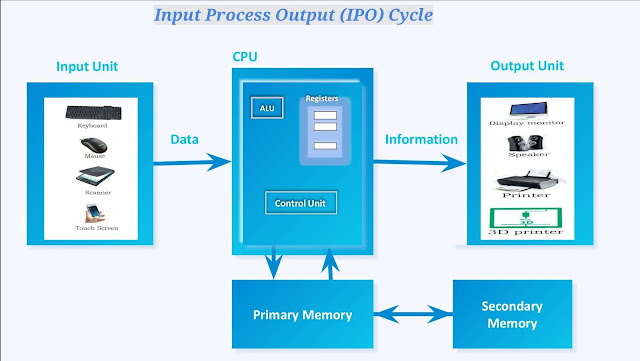 |
| Functional Components of a Computer |
In functional components of a computer, Every task assigned to a computer follows an Input- Process- Output Cycle (IPO cycle). That means It needs certain input, processes that input, and produces the desired output.
The input unit takes input from the user, then the central processing unit processes the data with help of corresponding instructions, and the output unit produces the output and is delivered to the user. The memory unit stores data and instructions during processing.
1. Input Unit
The input unit contains the input devices attached to the computer. These devices take input and convert it into binary language so that the computer understands that devices through which control signals are sent to a computer are termed input devices. These devices convert the input data into a digital format that is acceptable to the computer system.
Some examples of input devices include a keyboard, mouse, scanner, touch screen, joystick, etc. Specially designed braille keyboards are also available to help the visually impaired enter data into a computer. Also, we can able enter data through voice, for example, we can use Google voice search to search the web where we can input the search string through voice, In this case, Mic is used as an input device.
The data provided by the input device is temporarily stored in the computer system's main memory (also known as RAM). Data and instructions are stored permanently in additional storage space, called secondary memory, for permanent storage and future use.
2. Central Processing Unit (CPU)
CPU is also known as the processor. because Once the user enters the data into the computer using the input device, the processor processes the data and controls all functions in it. So the CPU is called the brain of the computer because it is the central management unit of the computer.
As the CPU is located on a small chip, then it's called the microprocessor. It first picks up instructions from memory and then interprets them to see what needs to be done. If necessary, data can be retrieved from memory or the input device. Thereafter, the CPU executes or performs the required computation and then either store the output or displays it on the output device.
The CPU has three major components responsible for various functions - The arithmetic Logic Unit (ALU), the Control Unit (CU), and the memory registers.
3. Arithmetic and Logic Unit (ALU)
The ALU is used to perform arithmetic/mathematics calculations and makes logical decisions. Arithmetic calculations include addition, subtraction, multiplication, and division. Logical decisions involve the comparison of two data items to see which one is larger or smaller or equal.4. Control Unit
The control unit (CU) coordinates and controls the data flow in and out of the CPU and also controls all the operations of ALU, memory registers, and also input/output units. CU also manipulates all the instructions stored in the program. It decodes the fetched instruction, interprets (understands) and processes it, then sends control signals to input/output devices until the required process is done properly by ALU and memory.
5. Memory Registers
The temporary unit of memory in the CPU is known as Memory Register. The registers used by the CPU are often called processor registers/CPU Registers. Memory Registers are a type of computer memory that is used to quickly receive, store them as per the requirement, and transfer data and instructions that the CPU uses immediately.
Registers can be of different sizes(16-bit, 32-bit, 64-bit, and so on) and each register inside the CPU has a specific function like manipulating storing temporary data, holding the address of the instruction, storing instructions code, storing the address of a location in memory, storing operands, intermediate results, etc. And also the registers containing the memory location are used to calculate the address of the next instruction after the current instruction has been executed.
Some examples of the most common registers used in a basic computer are MAR Register (Memory address register), MDR (Memory data register), MBR (Memory buffer register), Program counter register (PC), Accumulator (AC), Index Register, Instruction Register (IR), Temporary register (TR), Input Register (INPR), Output Register (OUTR), etc.
6. Memory
Memory is very important in a computer. Memory stores data that needs to be processed and is already processed. It is a temporary storage area for data, instructions, and information so it's called primary memory.
Sometimes Memory is referred to as internal storage because it is attached to the CPU. During processing, it stands for the internal memory that holds the data. Internal memory is divided into several storage locations, each one able to store data or instructions. Each memory location is the same size and address. With the help of an address, the computer can easily locate any data without having to search the entire memory. Internal memory is also called main memory.
When processing a task, the CU creates the space available for storing data and instructions, thereafter the memory is cleared and that memory space is then available for the next task. Data access time is independent of the location of the memory, so this memory is also called random access memory (RAM). RAM is volatile. This memory is permanently erased when the power is switched off. To overcome this data loss uses secondary memory. That means the data stored in secondary memory is needed to store data and information permanently for later use. So they are non-volatile. Hard disks, compact disks, and pen drives are some examples of secondary storage devices.
7. Output Unit
A computer generates a variety of outputs depending on the use of the hardware and software used to transfer and process a large amount of data to the computer and the needs of the user. You can view and print computer output. You can see the information on the screen by looking at the monitor on your desktop.
The output unit contains the output devices attached to the computer. That device converts the binary data coming from the CPU to a human-understandable form. The device that receives data from a computer system and It converts digital information into a human-understandable form for display, physical production, etc., is called an output device. For example, monitor, projector, headphones, speaker, printer, braille display monitor, etc.
What is the use of computers?
Computers have become omnipresent today. They are used in workspaces, in schools, and every person holding a mini-computer (Smart Phones, Tablet) in their hands. Most of our daily activities involve the use of computers or smartphones and the use of computers in the office, people use computers to write memos, letters, payrolls, inventory items, luggage lists, and so on. Computers are being used for educational purposes in schools and homes. Teachers use it as a learning aid. Computers in lab rooms and at home help students to complete assignments and conduct research-generated information, Study, and find a job. They can be used to search for products and travel plans. On home computers, you can check your checks pay bills, books, personal donation accounts, transfer funds, stock purchases, and sales, and evaluate your financial plans.
People deposit and withdraw money through ATMs (automated teller machines)and also through Online payments like UPI(google Pay, PayTM, Phone pay, etc.) and Internet banking. The computer at the grocery store will compare the items you buy with the price and show what the amount is. Most high-tech cars have navigation instructions, emergency service signals, and vehicle theft detection.
Most people see computer hours as a means to an end. Holidays that are full of complexity, are also used for being fun and comfortable. The computer is also used for ivory. Cutter delivers to you all over the world information from around the world via computers and local and national news, weather reports, sports news, stock prices, medical records, credit reports, and countless other information related to education. You'll be texting, making new friends, shopping, completing precautions, paying taxes, or joining a course.
People use computers as a source of communication. You can also send pictures and videos and be able to long-distance communications using today's technology. With the help of a computer, you can use the computer to see others while communicating and send video pictures and photographs to your family, friends, or clients.
We are continuing the leap of technology in the age of the digital revolution. Computers have become a crucial part of our day-to-day life. Computer literacy is essential to lead a successful life in the digital world, which means you must have computer Knowledge and awareness about computer usage.
0 comments :
All Blog
What is SEO in 2025 and Why Does It Matter for Your Website?
Introduction to SEO in 2025 Search Engine Optimization (SEO) continues to evolve, and in 2025, it will be more dynamic and user-centric th...

Sitemap
Search Blog
About Me
Contact
Popular Posts
-
Introduction to SEO in 2025 Search Engine Optimization (SEO) continues to evolve, and in 2025, it will be more dynamic and user-centric th...
-
What is a Computer? A computer is an electronic machine. It is working under the control of instructions stored in its memory. The computer...
Topics
statistics
Share this Post
Ads 2
Blogroll
tasks
- Computer
- Internet
- OS
BUILDING SINCE 2022

provide the widest spectrum of corporate service solutions in a single window. We are a professionally equipped company started with the mission to provide a comprehensive range of Management Consultancy Services to our clients.
Labels
- Computer (1)







Post a Comment